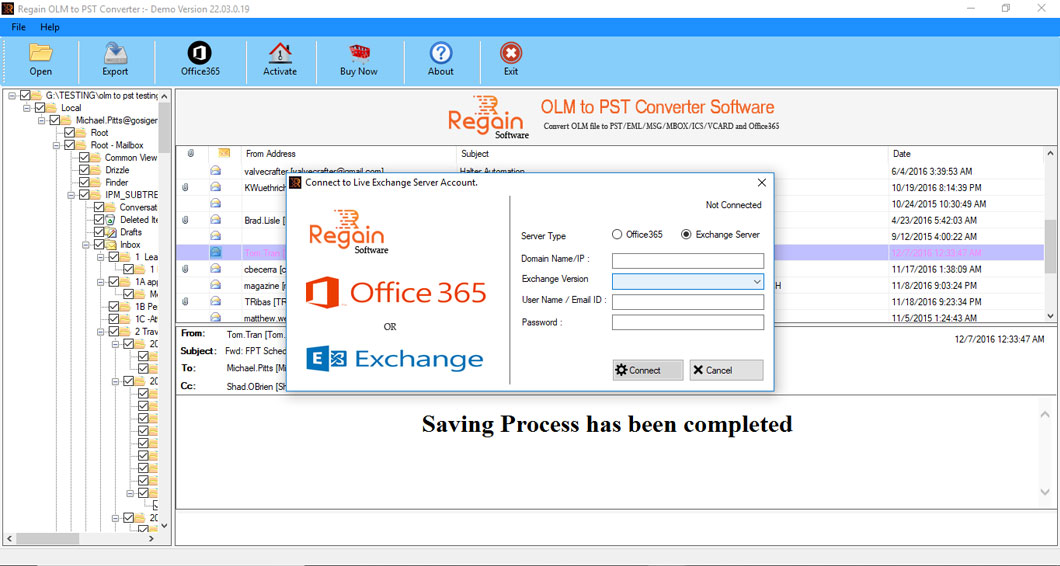Check Step by Step Guide to Export MAC Outlook Emails to PST format.
Steps to Export MAC Outlook Emails to PST Format.
Step 1:
Download, install, and run OLM to PST Converter Software.
Click on "Browse" button to select OLM file for conversion.
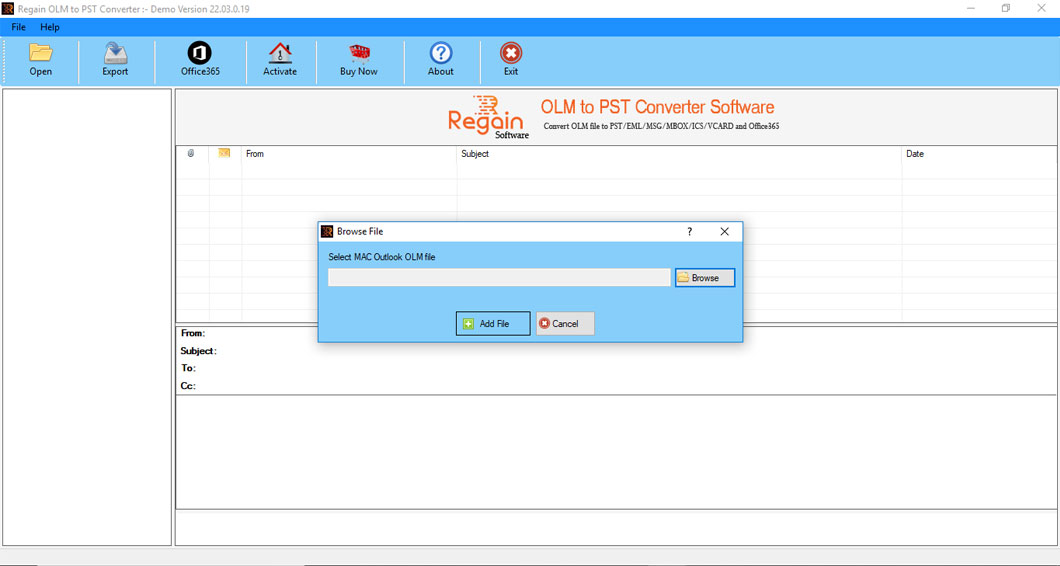
Step 2:
Select MAC Outlook .OLM file for Scanning
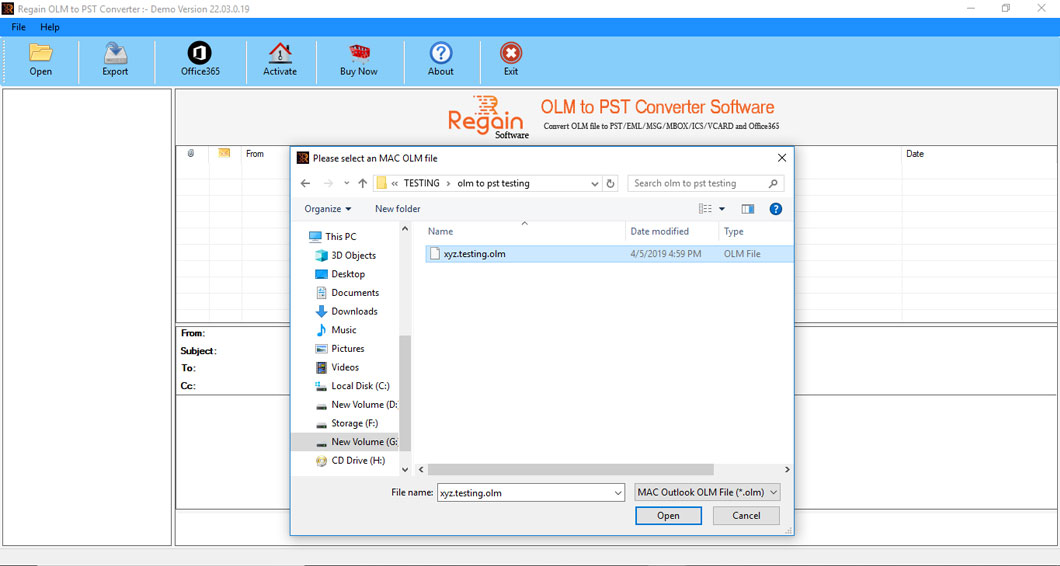
Step 3:
Scanning Process Initiated
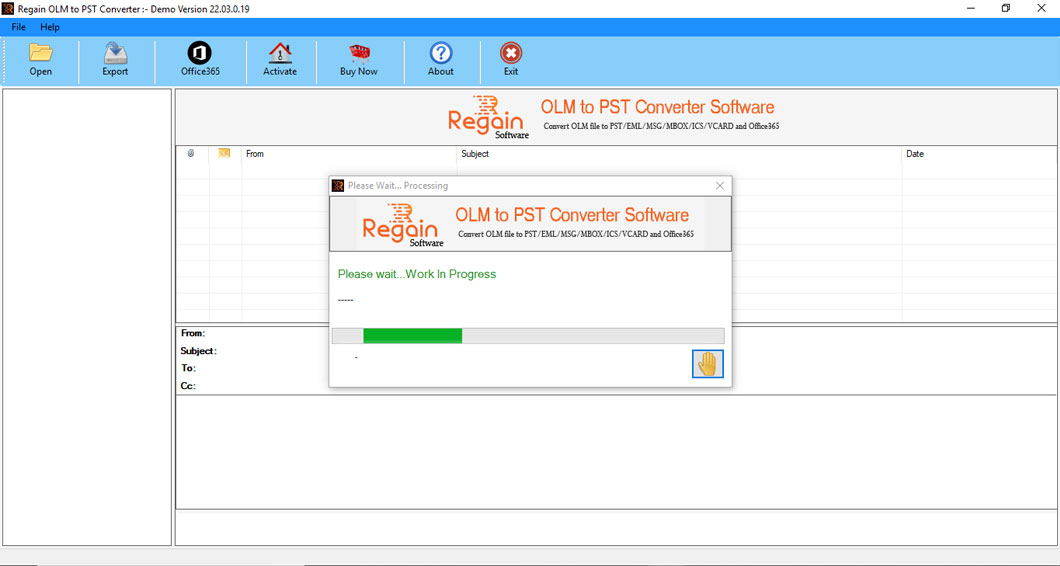
Step 4:
After Complete the Scanning, Software shows a Preview of MAC Outlook Emails
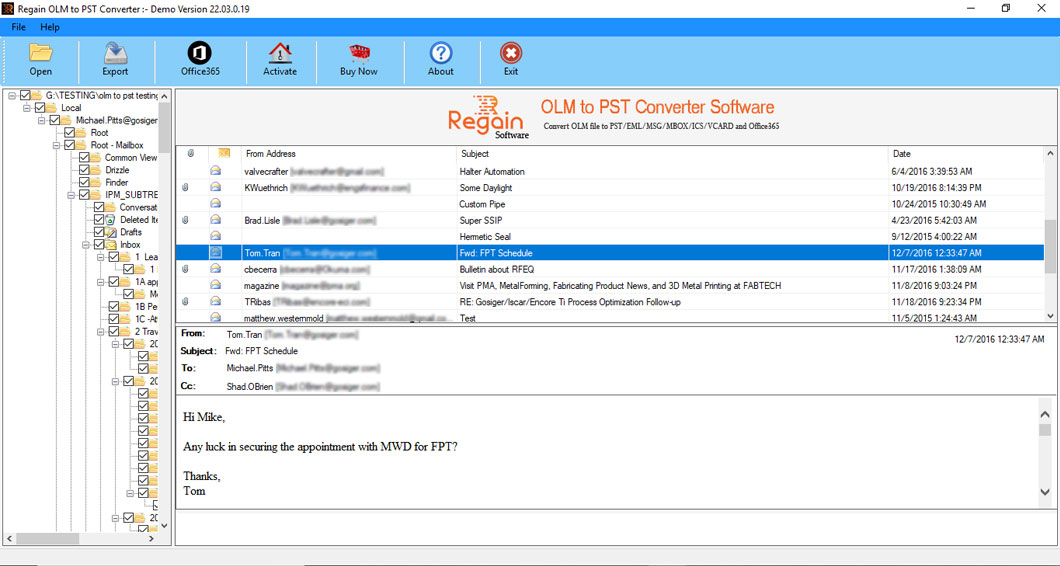
Step 5:
Select the File Format in which you want to convert MAC Outlook OLM file
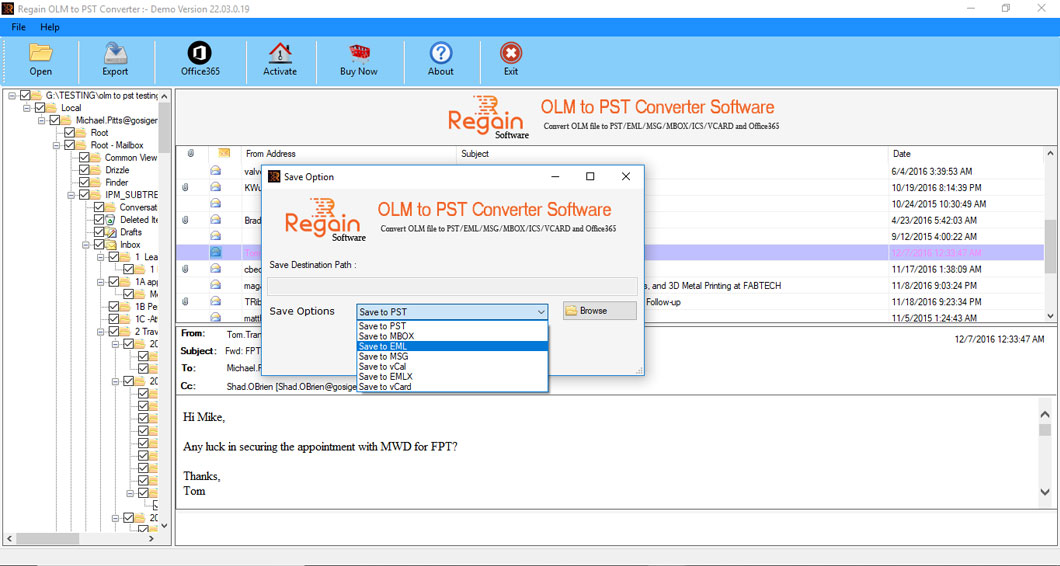
Step 6:
Initiate the Conversion process
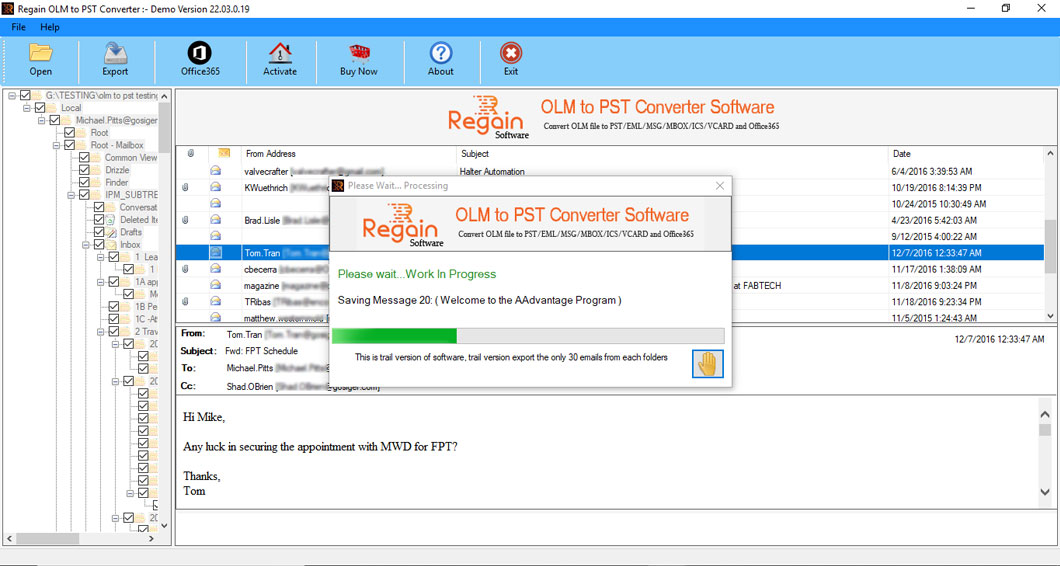
Step 7:
Successfully Convert MAC Outlook .OLM file to PST file at your selected Location.
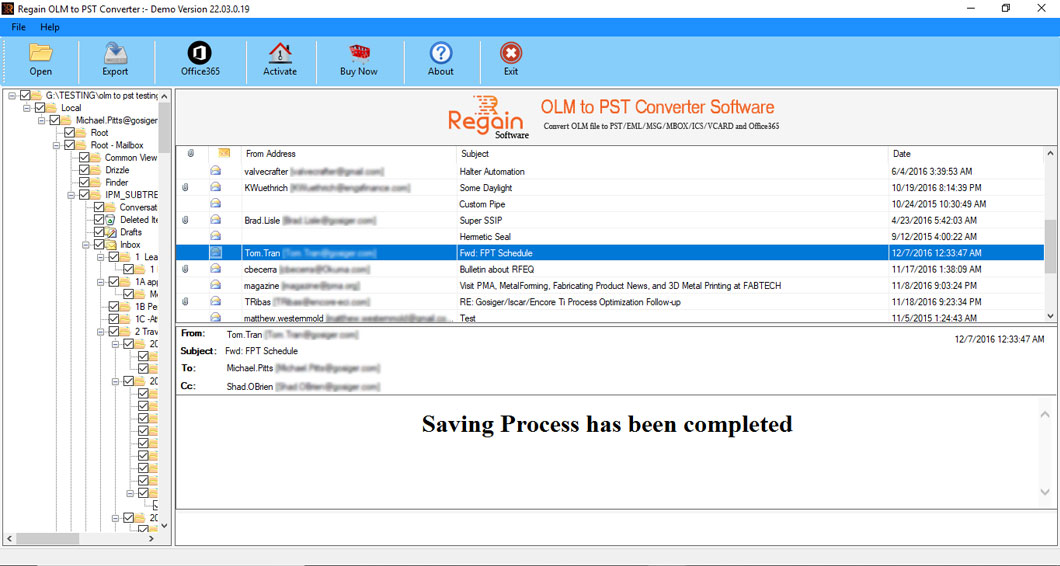
Step 8:
Export MAC Outlook Emails to Office 365 account
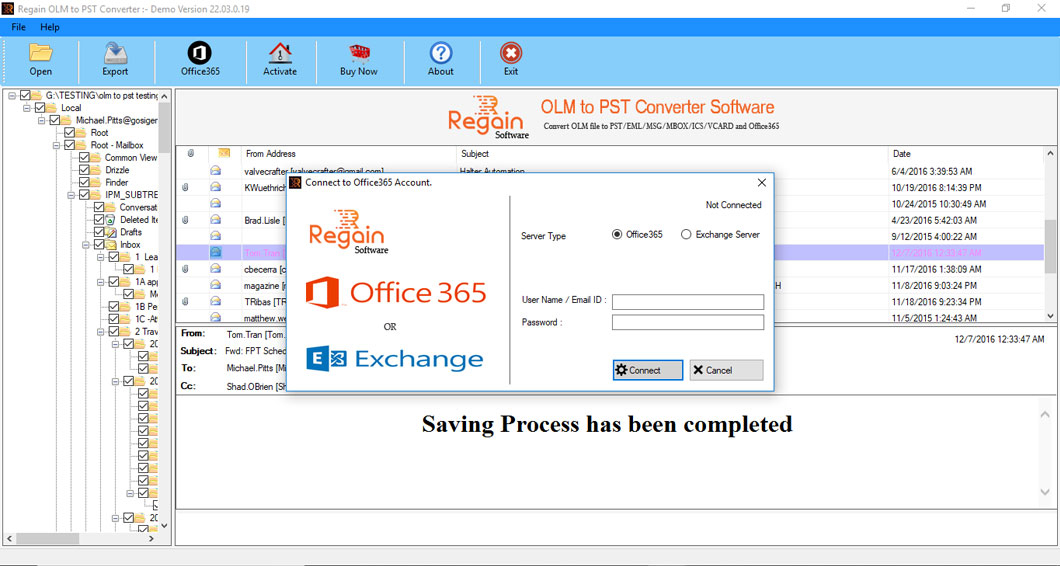
Step 9:
Import MAC Outlook Emails to Live Exchange Server